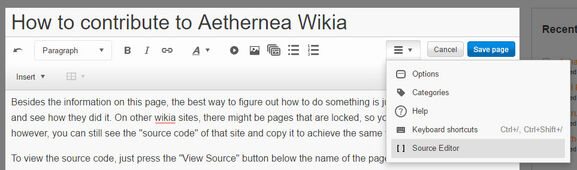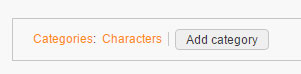Besides the information on this page, the best way to figure out how to do something is just to go to other wikia sites and see how they did it. You can also visit this page to see the compiled list of Wiki markup.
If you ever have some trouble or don't know what to do, feel free to contact the administrator of the wiki by posting a message on their wall.
Viewing Source[]
On other wikia sites, there might be pages that are locked, so you won't be able to edit them, however, you can still see the "source code" of that site and copy it to achieve the same thing here on Aethernea wiki.
To view the source code, just press the "View Source" button below the name of the page.
You will then be able to see the source code of that page. After finding the part that you are interested in, copy the text. You can then paste it into Aethernea wiki page where you want that element to appear on. Don't forget to switch to source code view before pasting it.
Images[]
Before you can add images into the wikia page, you first need to upload the image by clicking on the image button in the toolbar. After uploading the image, you can name it. This is the name that you will be using to include the image into the page via source code. View detailed info on images and image options.
Code examples for including the image[]
Minimal code to include an image:
[[File:nameOfTheImageAlongWithExtension]]
Other examples:
[[File:nameOfTheImageAlongWithExtension|alignment|size|caption]] [[File:SwitchToSourceCodeView.jpg|center|578x170px]] [[File:SwitchToSourceCodeView.jpg|170px]] [[File:ViewSourceButton.jpg|right|220x220px]]
Links[]
View detailed information about links.
Linking to the internal page[]
You can check whether the page has a namespace by just seeing the URL of the page. If it has the namespace in it, then you should include the namespace when linking to that page.
If the page doesn't have a namespace:
[[NameOfThePage]]
[[Elaru Wayvin]]
[[NameOfThePage|text you want to turn into a link]]
If the page is a part of a namespace:
[[Namespace:NameOfThePage]]
[[Help:Links|click here]]
Info Boxes[]
When you open a character page or a place page, you will see an info box to the right of the page containing basic details of the character or place. Wherever you can write text within the infobox, you can also include links.
Here is a quick list of all predefined infoboxes and how to use them.
Character Infobox[]
Whenever you make a page for a new character, add a character infobox to the page. Here are the code and example for the character infobox.
You can see more details about it here.
{{infobox character
| name = Elaru Wayvin
| image = Elaru-Face.jpg
| aliases = ???
| affiliation = None
| profession = [[Tracker]]
| race = [[Elibu]]
| gender = Female
| age = 18
| status = Alive
| relatives = [[Wade Wayvin]], Cousin
| mate = [[Kiel Rroda]]
| eyes = Teal-Gold
| hair = Dark Red
}}
Place Infobox[]
Whenever you make a page for a new place, such as a tavern, city, forest, manor, university or anything else, add a place infobox to the page. Here are the code and example for the place infobox.
You can see more details about it here.
{{Place
|name = Hot Pot
|image = hotpot.jpg
|type = Tavern/City/Town/Forest/Manor/etc.
|location = [[Ashar]], Halnea
|ownedby = [[Mira]]
|affiliation = None/Rroda/Eryey/Etc.
}}
Organization Infobox[]
Whenever you make a page for a new guild, organization, or institution (not the physical building itself, the building is a place), add an organization infobox to the page. Here are the code and the example for the organization infobox.
You can see more details about it here.
{{Organization
|name = Azure Tower
|image = crest.jpg
|type = Guild/Shop/Actionhouse/Bussiness/Quest Lodge/etc.
|headquarters = [[Ashar]], Halnea
|runby = [[Rroda Family]]
}}
Family Infobox[]
Whenever you make a page for a new family, be it a noble or non-noble family, add a family infobox to the page. Here are the code and example for the family infobox.
You can see more details about it here.
{{Family
|surname = Rroda
|crestimage = rrodaCrest.jpg
|status = Noble/Non-noble
|race = [[Argel]]/[[Elibu]]
|head = [[Venric Rroda]]
|manor = [[Ashar]], Halnea
|affiliation = /
|ancestor = Unknown
|heirlooms = Unknown
|businesses = [[Azure Tower]] (General Quest Lodge)
|magic = No Specialty
|unique = Their members often have black-blue hair and icy blue eyes
|animal = [[Mana Wyrm]]
|colors = Blue
}}
Templates[]
How to create new templates[]
To create a new template, start by creating a page. Name it "Template:NameOfTheTemplate".
Categories[]
To add a category to a page, first, visit that page. You can then find a link at the bottom of the page which allows you to add a category.
Alternatively, you can also add categories when you are editing the page:
When you start writing the name of the category, wikia will offer you suggestions on existing categories. You can then pick the existing category, or choose to create a new one if it doesn't already exist.
When you add the category it will appear next to the category entry box.